How to Use Pinterest for Business Marketing
Strategic Advisor Board
Pinterest is more than just a platform for sharing recipes and home decor inspiration. With over 400 million active users, it's also a powerful tool for business marketing. Whether you're a small business owner or a social media manager at a larger company, using Pinterest can help you reach a wider audience and drive traffic to your website . In this guide, we'll cover everything you need to know about using Pinterest for business marketing , including setting up your account, creating engaging content, building your audience, promoting your content, and measuring success.
Setting up your Pinterest Account
Before you can start using Pinterest for business marketing, you need to create an account. If you already have a personal Pinterest account, you can convert it to a business account or create a new one specifically for your business. Here's how to get started:
- Creating an Account: To create a Pinterest account, go to Pinterest.com and click on the "Sign up" button. You can sign up with your email address, Facebook account, or Google account.
- Setting up a Business Account: Once you've created your account, you'll need to set it up as a business account. This will give you access to additional features like Pinterest Analytics and the ability to promote your content. To set up a business account, go to "Settings" and click on "Account Settings." From there, you can select "Claim" to link your website to your Pinterest account.
- Completing Your Profile: After you've set up your account, you'll need to complete your profile. This includes adding a profile picture, creating a bio, and adding links to your website and other social media profiles. Make sure to use keywords in your profile description that describe your business and the types of content you'll be sharing on Pinterest.
- Verifying Your Website : Verifying your website on Pinterest can help increase your credibility and visibility on the platform. To verify your website, go to "Settings" and click on "Claim." From there, you can either add a meta tag to your website's HTML or upload an HTML file to your server.
By setting up your Pinterest account properly, you'll be able to take advantage of all the features the platform has to offer for business marketing. With a complete and verified profile, you'll be able to build your audience, create engaging content, and promote your brand effectively on Pinterest.
Understanding Pinterest's Algorithm
Pinterest's algorithm plays a crucial role in determining which content gets shown to users and how much engagement that content receives. By understanding how the algorithm works, you can optimize your content to reach a wider audience and increase your visibility on the platform. Here are some key factors to consider:
- How the Algorithm Works: Pinterest's algorithm is designed to show users the most relevant and engaging content based on their interests and search history. The algorithm takes into account factors like the quality of the content, the engagement it receives, and the freshness of the content.
- Factors that Influence the Algorithm: There are several factors that can influence Pinterest's algorithm, including:
- Keywords and descriptions: Make sure to include relevant keywords and descriptions in your pins and boards to help Pinterest understand the content of your content.
- Engagement: Pins that receive more engagement, like saves and clicks, are more likely to be shown to users.
- Freshness: Pinterest prioritizes fresh content, so make sure to regularly add new pins and boards to your account.
Tips for Optimizing Your Content: To optimize your content for Pinterest's algorithm, consider the following tips:
- Use high-quality images: Pins with clear and visually appealing images tend to perform better on the platform.
- Create engaging content: Pins that are interesting, informative, or inspirational are more likely to be saved and shared by users.
- Use relevant keywords and descriptions: Make sure to include keywords and descriptions that accurately reflect the content of your pins and boards.
By understanding how Pinterest's algorithm works and optimizing your content accordingly, you can increase your visibility on the platform and reach a wider audience. By consistently creating engaging and high-quality content, you'll be well on your way to building a successful Pinterest marketing strategy.
Creating Engaging Content
Now that you've set up your Pinterest account and understand how the algorithm works, it's time to start creating content that will engage your audience. Pinterest is all about inspiring and helping users discover new ideas, so your content should be informative, inspirational, and visually appealing. Here are some tips for creating engaging content on Pinterest:
- Use High-Quality Images: Pinterest is a highly visual platform, so using high-quality images is key to creating engaging content. Make sure your images are clear, well-lit, and visually appealing. If possible, use professional photography or graphic design software to create your images.
- Create Informative and Inspirational Content: Users come to Pinterest to find ideas and inspiration, so your content should be both informative and inspirational. Consider creating pins that offer tips, advice, or tutorials related to your business or industry. You can also create pins that showcase your products or services in a creative and engaging way.
- Use Relevant Keywords and Descriptions: To help users discover your content, make sure to include relevant keywords and descriptions in your pins and boards. Think about the words and phrases that your target audience might search for on Pinterest and include them in your content.
- Mix Up Your Content Formats: Pinterest offers a variety of content formats, including static images, videos, and stories. Experiment with different formats to see what works best for your business and audience. For example, you could create short videos showcasing your products or services, or use stories to share behind-the-scenes glimpses of your business.
By creating engaging and visually appealing content, you'll be able to attract more followers and increase your visibility on Pinterest. Make sure to stay consistent with your posting schedule and monitor your analytics to see what types of content perform best with your audience. With these tips in mind, you'll be well on your way to building a successful Pinterest marketing strategy.
Building your Audience
Once you've created engaging content for your Pinterest account, it's time to start building your audience. Having a strong following on Pinterest is important for increasing the visibility of your content and driving traffic to your website. Here are some tips for building your audience on Pinterest:
- Follow Other Accounts: One of the easiest ways to build your audience on Pinterest is by following other accounts in your industry or niche. Look for accounts that share similar interests or target the same audience as your business. When you follow other accounts, they may be more likely to follow you back and engage with your content.
- Collaborate with Other Businesses: Another way to build your audience is by collaborating with other businesses on Pinterest. You can create joint boards or group boards with other businesses in your industry. This can help you reach a wider audience and attract more followers to your account.
- Engage with Your Audience: Engaging with your audience is key to building a loyal following on Pinterest. Make sure to respond to comments and messages promptly and engage with users who share or save your content. You can also run contests or giveaways to encourage users to engage with your content.
By building a strong following on Pinterest, you'll be able to increase the visibility of your content and drive more traffic to your website. Make sure to stay consistent with your posting schedule and keep your content fresh and engaging. With these tips in mind, you'll be well on your way to building a successful Pinterest marketing strategy.
Promoting your Content
Now that you've created engaging content and built a following on Pinterest, it's time to start promoting your content. Promoting your content can help increase the visibility of your pins and drive more traffic to your website. Here are some tips for promoting your content on Pinterest:
- Promoted Pins: Promoted Pins are a form of paid advertising on Pinterest that can help increase the visibility of your content. You can create Promoted Pins that appear in users' feeds or search results, and target them to specific audiences based on demographics, interests, and behaviors. Promoted Pins can be a powerful tool for driving traffic to your website and increasing your brand awareness on Pinterest.
- Pinterest Ads: In addition to Promoted Pins, Pinterest also offers other types of ads, including video ads, carousel ads, and app install ads. These ads can be used to promote your products or services in a more visual and engaging way, and target them to specific audiences based on their interests and behaviors.
- Best Practices for Advertising on Pinterest: When creating ads on Pinterest, make sure to follow best practices to maximize their effectiveness. Use high-quality images or videos, include clear calls-to-action, and make sure your ad is relevant to the audience you're targeting. You can also use A/B testing to experiment with different ad formats and targeting options to see what works best for your business.
By promoting your content on Pinterest, you'll be able to increase your visibility and drive more traffic to your website. Make sure to monitor your analytics to see how your promoted content is performing and adjust your strategy as needed. With these tips in mind, you'll be well on your way to building a successful Pinterest marketing campaign.
Analytics and Measuring Success
Measuring the success of your Pinterest marketing strategy is essential for optimizing your content and increasing your visibility on the platform. Pinterest offers a variety of analytics tools that can help you track your performance and identify areas for improvement. Here are some tips for using Pinterest analytics to measure your success:
- Using Pinterest Analytics: Pinterest Analytics is a free tool that provides insights into your account's performance. You can use it to track metrics like impressions, clicks, and saves, as well as see which pins and boards are performing best. Pinterest Analytics can also help you identify your top-performing keywords and see how your content is performing over time.
- Measuring Your Success: When measuring the success of your Pinterest marketing strategy, it's important to focus on metrics that align with your business goals. For example, if your goal is to drive traffic to your website, you'll want to track metrics like clicks and website visits. If your goal is to increase brand awareness, you'll want to track metrics like impressions and saves.
- Adjusting Your Strategy: Once you have a good understanding of how your content is performing on Pinterest, you can use that information to adjust your strategy as needed. For example, if you notice that certain types of content are performing particularly well, you may want to create more of that content in the future. Or, if you notice that certain keywords are driving a lot of traffic to your website, you may want to include more of those keywords in your content.
By using Pinterest analytics to measure your success, you'll be able to identify areas for improvement and optimize your content for maximum impact. Make sure to regularly monitor your analytics and adjust your strategy as needed to ensure that you're meeting your business goals on Pinterest. With these tips in mind, you'll be well on your way to building a successful Pinterest marketing campaign.
Conclusion
Pinterest is a valuable tool for any business looking to expand its online presence and reach a wider audience. By following the tips and strategies outlined in this guide, you can create a successful Pinterest marketing campaign that drives traffic to your website and increases your brand awareness. Whether you're just getting started or looking to improve your existing Pinterest strategy, the key is to stay engaged with your audience, create high-quality content, and keep an eye on your analytics to measure your success. With these tools at your disposal, you'll be well on your way to achieving your business goals through Pinterest marketing.
The Strategic Advisor Board is designed to help you get over, around or through so you can reach your next goal. That is what we were built for and we are really good. Just reach out and touch us here to setup a call and have a quick conversation with our team today.
Written and Published By The Strategic Advisor Board Team
C. 2017-2023 Strategic Advisor Board / M&C All Rights Reserved
www.strategicadvisorboard.com / info@strategicadvisorboard.com
SAB Foresight
Receive updates and insights
SAB Foresight Signup Form
Thank you for subscribing.
You will receive the next newsletter as soon as it is available.
Please try again later.
Copyright © 2017-2023 Strategic Advisor Board, LLC / M&C